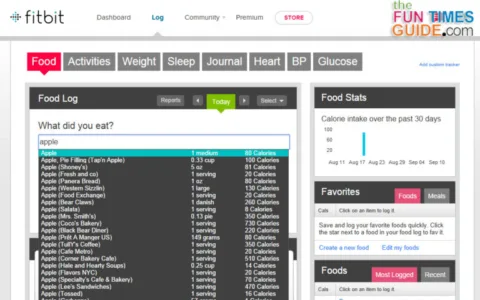I’ve been looking for something to jumpstart myself into a better fitness lifestyle, so I decided to get a fitness tracker.
I have a friend who loves her Fitbit Flex.
Once I confirmed that the related app would work on my Android phone, my decision was made.
Linking The Fitbit Flex Via Bluetooth
Armed with a gift card, I was off to Best Buy.
The salesperson helping me has the exact same phone I do, so he immediately took my phone and linked the tracker with the phone’s Bluetooth.
I have no idea how Bluetooth works, and fortunately I don’t need to know. Now that my phone has been linked with my tracker, it will stay that way!
TIP: In case you’re wondering how to do it yourself, the sales guy opened my Bluetooth, hit “Scan for devices” and it found the tracker. Next, he hit “Link,” and that was it.
At first, I worried that any other person with Bluetooth could scan, find my tracker and see my data. He assured me that is not the case. Each tracker can only link to 1 phone. There’s an option for me to share my linked device with other users, if I should ever want to do that.
Activating The Fitbit Wristband
The package comes with:
- 1 Fitbit Flex fitness tracker
- 2 black wristbands (1 small and 1 large)
- 1 Fitbit wristband clasp
- 1 charging cable
- 1 wireless sync dongle
Because I have never seen a “dongle” before, and there were 2 wristbands, I thought perhaps there was a mistake and this package had 2 sets inside. Nope, just different size wristbands to fit all — and a dongle.
The clasp was already on the large Fitbit wristband. I was able to easily remove it for the small one that fits me. I have small wrists and I’m quite pleased with how the band fits.
The 1-sentence instruction slip explained how to give my Fitbit Flex tracker its initial charge with the charging cable plugged into my laptop’s USB port.
Then I popped the Fitbit tracker into the Fitbit wristband and I was off!
Well, not quite that easily. It is tricky to insert the tracker into the slot on the back of the band — despite the little arrow on the tracker showing you how. It is very tight and it took several tries for me to get it in the right way. After using it for over a month, it is no longer a problem.
What The Fitbit Flex Tracker Monitors
Since there is no user’s guide or manual included with this Fitbit tracker, I wasn’t really sure what should be happening. So I scrolled through the app and could see it was already tracking my steps!
Here are the categories that appear on the Fitbit app’s Dashboard on my Android: (It may be different on an iPhone)
- Steps taken – automatic
- Miles walked – automatic
- Calories burned – automatic
- Active miles – automatic
- Sleep – automatic, once set to sleep mode
- Calories in/out – automatically calculated from your food log
- Calories remaining to eat – automatically calculated from your food log
- Water consumed – you manually log
- Weight lost – you manually log
You can choose to “hide” any of these categories — so you only see the ones you want to see.
Several categories expand to a chart that shows your progress throughout the day.
Most categories have a goal for the day. The goals are preset, but you can adjust them to suit your needs. Examples of preset goals:
- Steps for the day = 10,000
- Active minutes = 30
- Miles walked = 3
Understanding The Fitbit Flex Lights
The Fitbit Felx tracker is preset to display progress of steps taken on your Fitbit wristband.
Two gentle but solid taps just under the display panel will activate the lights. Each dot represents 20% towards your goal — ending at midnight each day.
- The tracker starts by flashing 1 dot, indicating that you are working in the first 20% of the goal (or 1 thru 1,999 steps).
- Once you reach 2,000 steps, the first dot remains solid and the second dot begins flashing.
- When you reach your goal, all 5 lights will flash and the tracker will vibrate. Enjoy your little success party!
The Fitbit Flex app will show you the exact number of steps at all times — because it has real-time syncing.
You can choose whether you want the tracker to display your progress towards calories or miles, instead of steps. And you can increase/decrease the goal anytime.
Using The Fitbit Without A Phone
Don’t have a smartphone?
Don’t worry! You can also view your Dashboard at Fitbit.com — and you can make adjustments there as well.
The wireless dongle syncs with your Fitbit Flex tracker — just as the phone does with Bluetooth.
Each category that requires you to manually log the details can be manipulated through the site or through your phone app.
Finding Answers To Your Fitbit Questions
There is an amazing Community online full of helpful resources:
- Help Forums
- Discussions
- Activity Groups
The Forums and Discussions are great for solving any problem you may have with your Fitbit Flex tracker. Just search with the key words of your problem and see the responses/answers from other Fitbit Flex users and/or Fitbit Flex administration.
You can join a public Activity Group for additional motivation and discussions with like-minded Flex users, or you can create a group for you and your friends to track each other’s progress and offer motivation.
Here’s the official User Manual for the Fitbit Flex.
Tracking Your Sleep With The Fitbit Flex
One thing I really wanted to do with my Flex was to track my sleep, but I had no idea how to put the tracker into Sleep Mode.
A simple search on the Help Forum explained exactly how to do it.
I also found this video on YouTube: Fitbit Flex Sleep Mode Demonstration.
You will see lights 2 and 4 flash twice, and you will feel a vibration. You do the tapping again when you wake to go back into tracking mode. (The Fitbit Flex tracker does not track anything except sleep while in sleep mode.)
While I’m sleeping, the Fitbit activity tracker measures the movements of my wrist — logging my sleep as awake, restless, or asleep.
It has been fascinating to see my sleep pattern each night and over time.
Another benefit to the logging feature is if you miss an activity or don’t wear your Fitbit wristband one day. For example, you may have a workout routine that is extremely active and burns a ton of calories. If you don’t have distinct arm movement, the Fitbit tracker may not record that level of activity. You can create a name for your activity and associate it with active minutes and calories burned. Just hit the + sign and add the activity manually. It will then calculate into your daily tracking.
The same is true if you forgot to set the Fitbit wristband to sleep mode. You can enter the time you went to bed and the time you woke up. It won’t have the activity of movement during sleep, but you can record the basic measurement for tracking purposes.
Tracking Food And Calories
If you’re willing to take the time, you can create an extensive menu of food items for your Fitbit food log.
When you search for foods, you’ll see a multitude of options by brand or store.
If your item is not listed, then you can create a custom food item with calories and other information. When it’s time to log that food item, you just choose it from your menu.
Tracking food items makes it possible for the Dashboard to display a calorie budget for you — comparing calories consumed vs. calories burned.
It will use the daily calorie total you create to show you how many calories you have remaining in the day.
It Works With Other Food & Workout Apps Too
If you already use another app to track your workouts and/or calories consumed, you’ll be happy to know that the Fitbit Flex tracker works with several other smartphone apps as well — so you can sync your data from one app to another.
For example, if you use MapMyRun to track your workouts, you can easily import your workout data to your Fitbit account.
Here’s the complete list of apps compatible with Fitbit.
Pros & Cons Of The Fitbit Flex
Things I like:
- It’s super easy to wear all the time. It is very light and comfortable, and it looks casual and natural on your wrist. When I need to wear a watch, I have one that sits next to the Fitbit wristband quite easily.
- You can get different Fitbit Flex wristbands, reasonably priced — in dozens of fun colors!
- I was pleasantly surprised to learn how many steps I walk during my normal work day. And I do actually find ways to fit in even more activity at work — so I can watch the numbers go up.
- It’s water resistant, so I can wear the Fitbit Flex tracker in the shower or in the rain without worrying about keeping it dry. (Technically, it can be submerged up to 33 feet.)
- I don’t ever have to connect the Fitbit Flex tracker to a computer or a phone to upload my status. It happens automatically through the Bluetooth or dongle.
- There is a notification alert to let me know when my battery is running low. After 10 minutes or so in the charging cable, it’s good to go again. The Fitbit Flex battery needs charging every 3 to 5 days.
- Although there is a learning curve to get the most from it, the Dashboard is a colorful and fun display of my activity. I can customize almost everything. For example, the tracking of steps was not 100% accurate when I first got the Flex. I learned on the Help Forum how to measure and add my stride length to my profile. Before I did that, it was generalizing stride length based on my height and gender. Now, it more accurately counts my steps (tested by checking the Dashboard, walking 100 steps, then checking the new total).
Things I don’t like:
- I wish it was a watch — since I wear it on the same wrist where my watch usually goes.
- You can only charge the Fitbit Flex tracker with the USB cable.
- It takes a lot of work in the beginning to establish your food menu in order to use the food log. I’m not quite ready to do that yet, but I would love to track calories and use that to improve my eating habits.
- I sometimes have trouble tapping the tracker into sleep mode. It’s probably quite humorous to watch me furiously-yet-gently tapping away on my wristband! When this happens I just wait a few minutes, then try again.
So… Is The Fitbit Flex Working For Me?
Yes and no.
I’ve been very interested in seeing how many steps I take in a day — during certain workouts or while shopping at the mall — but so far I have not used this information to push myself further.
I have not met the 10,000 steps daily goal yet, so I haven’t gotten the little party lights and vibrations. I’ve come close, and I got an email telling me that I only have so many steps left to meet my goal — but I wasn’t motivated enough to hop on the treadmill at 10 o’clock at night to finish my steps.
According to FitBit, 10,000 steps a day is a rough equivalent to the Surgeon General’s recommendation to accumulate 30 minutes of activity most days of the week. It should be enough to reduce your risk for disease and help you lead a longer, healthier life… Unless you have a very active lifestyle or profession, you probably don’t reach 10,000 steps on a given day without putting some effort into your activity. Source
I recently joined a gym and have been doing a variety of different workouts. It has been good to see how they track on my Fitbit Flex. I have actually chosen different workouts based on how the results will affect my daily totals. In the long run, I think this will be a helpful tool for me. But right now, it seems to be more of a curiosity.
Even with the sleep monitor that I was so excited about, I have all this information but nothing really to do with it. Yep, when I get up to go to the bathroom it says I am “active.” I also have many restless moments during the night. And… now what? I don’t know how I can benefit from knowing all this — yet.
I’m still finding new articles and tips on the Fitbit site and other places online, so I am still excited about the possibilities. I’m not sorry I purchased this fitness tracker and will continue wearing it. I definitely think more about steps and fitness while I’m wearing it — and that’s a good thing. Right?!
If you have a Fitbit Flex or some other fitness band, let me know how it works for you and how you use the information it gives you.